Thanks for the response. I'll give safe mode a try in a minute - although actually, I'm not sure I even know how to boot into safe mode on Windows 7. I know it used to be something like, hit F8 while booting and you get the boot menu, but I imagine things have changed...
I have already gone into msconfig and looked through the list of startup programs. Nothing in the user directory. I've already disabled everything except system programs. Basically, if it's not from Dell, Microsoft, Intel, Realtek (for audio), Apple (for Quicktime), or Cypress (for my trackpad), it's disabled. I've just disabled McAfee as well. I've been wanting to just get rid of it for ages, but the computer came with a year's premium subscription, and I figured it can't hurt to leave it on until it expires.
It's actually not happening very much at the moment. Only every now and then. It was happening a lot earlier, but it seems to have slowed down considerably. Of course, I did close a whole bunch of programs, so I might have gotten the main culprit. (On the other hand, it is still happening sometimes - does that mean there are TWO things doing this???) I do recall that one of the programs was an Adobe updater - it wouldn't surprise me if that was the problem. I've disabled all Adobe software at startup, but somehow it always seems to get opened eventually and it wants to update.
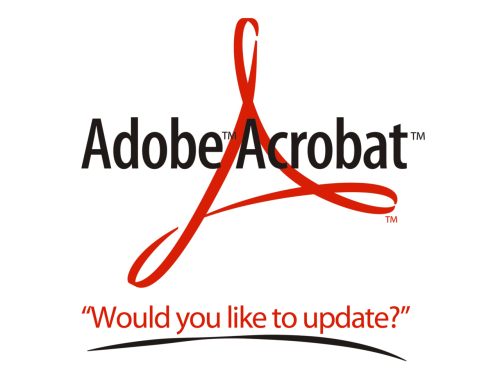
Also, the first time this happened, I completely disabled Windows Updater. Not only was it not to update automatically, but I set it to not even check for updates at all, ever. I got an annoying red X in my tray, but it was worth it, because that seemed to stop the focus-stealing for a while. Today, I turned on my computer and... the red X was gone. And updater had mysteriously opened itself, and I had a notification that new updates were downloaded and ready to install. What the HELL is that about? (I turned it off again, but somehow I doubt it will stay off.)
Okay, so as soon as I figure out how to start into safe mode, I'll try that.
EDIT: Wow. Turns out it's still F8, after all these years. Everything seemed OK in safe mode, so that's a relief. About to do a malware scan, but I've already run them a few times since this started happening, so I don't expect to find anything. It seems likely that it's just some random program trying to do automatic updates even though the first thing I do on every program I install is DISABLE automatic updates. We live in an age where software does whatever the hell it wants to, giving only passing lip-service to ideas such as user controls and options. Everything is constantly talking to its mommies and daddies, delivering all the info they ask for, adding more and more crap to your computer that you never wanted to begin with...
Worth noting is that even in safe mode, McAfee still ran on startup. I disabled it in msconfig, but it seems to run independently of the regular startup procedure. I have no idea what the deal is with that, or how to stop it. Maybe I should just uninstall it completely. If it lets me...
EDIT2: Spybot Search & Destroy didn't find anything but tracking cookies, although the scan only took about 3 seconds, so I don't think it was scanning very much. I'll fiddle with it, or get another program to scan the whole computer. I'd rather not go through a McAfee scan, since those take hours and hog the whole system until they're done... Maybe overnight, if I don't find a better option.
EDIT3: HouseCall did a proper scan, no threats found. I'll leave it at that for now. It hasn't happened since the last restart. Maybe it was just Adobe or something. Fingers crossed that it doesn't start up again...

 Author
Topic: The Generic Computer Advice Thread (Read 575407 times)
Author
Topic: The Generic Computer Advice Thread (Read 575407 times)
