First of all I have a Firefox tab with the bay12games forums open.
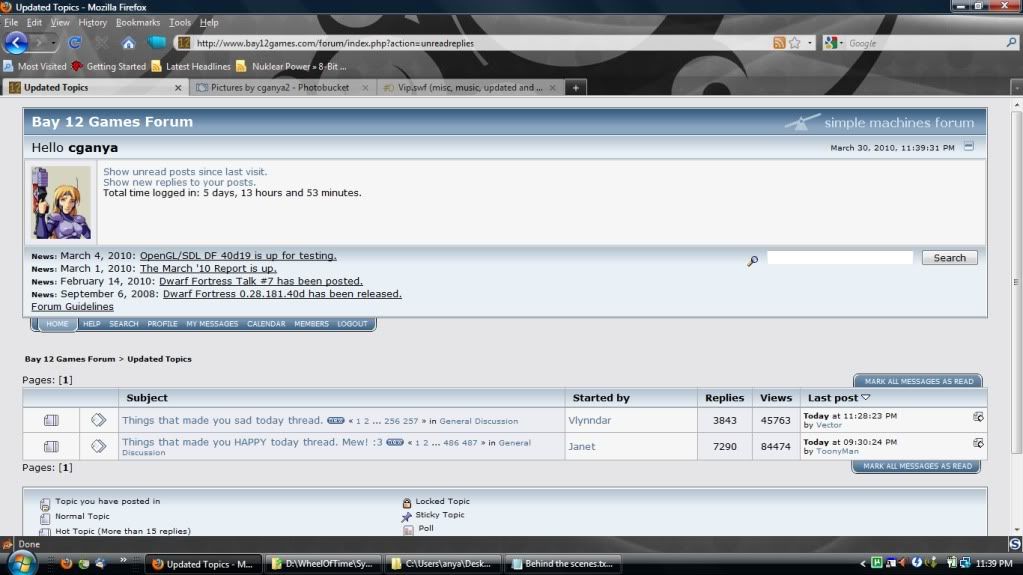
Usually on the "updated topics" page. I crave attention, like most healthy young people, and check for replies to my posts constantly. If you don't already use the "show replies to your posts" link already, learn to, it makes keeping tabs on the threads your active in a breeze.
The first step to anything that you want to be both successful and long-living is organization. Or at least that's what I went to college for six months to make a career out of.
So I present to you this Open Office spreadsheet!
complete with an overview of my players, their forum names, notes gathered from them and their various positions on the issues I have put to vote.
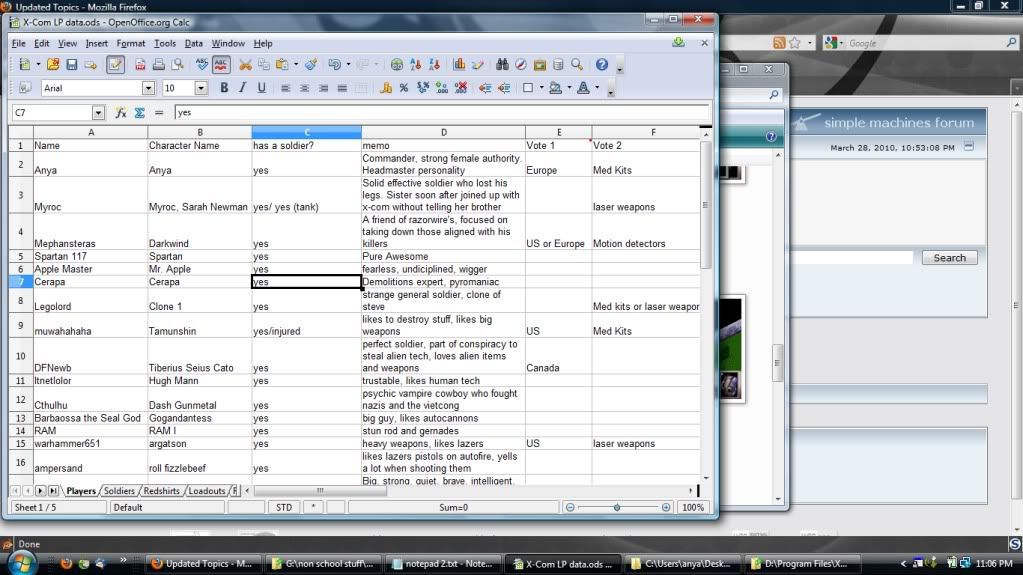
The little red boxes in the vote headings means I have left myself a note about what the vote pertained to. There is plenty of stuff off screen in this spreadsheet page. You may notice that I don't go grammar crazy within my notes, this is because I don't think in English. I think in gobbly-gook, translations tend to be inaccurate. Every time I look at this page I realize that I have been ignoring something about two or three people. I feel kinda bad about that in most cases, as that means I asked for input and then proceeded to create my own personalities for characters. Thankfully it seems to have not gotten me any stern private messages.
The next page in this spreadsheet workbook is the soldiers tab.
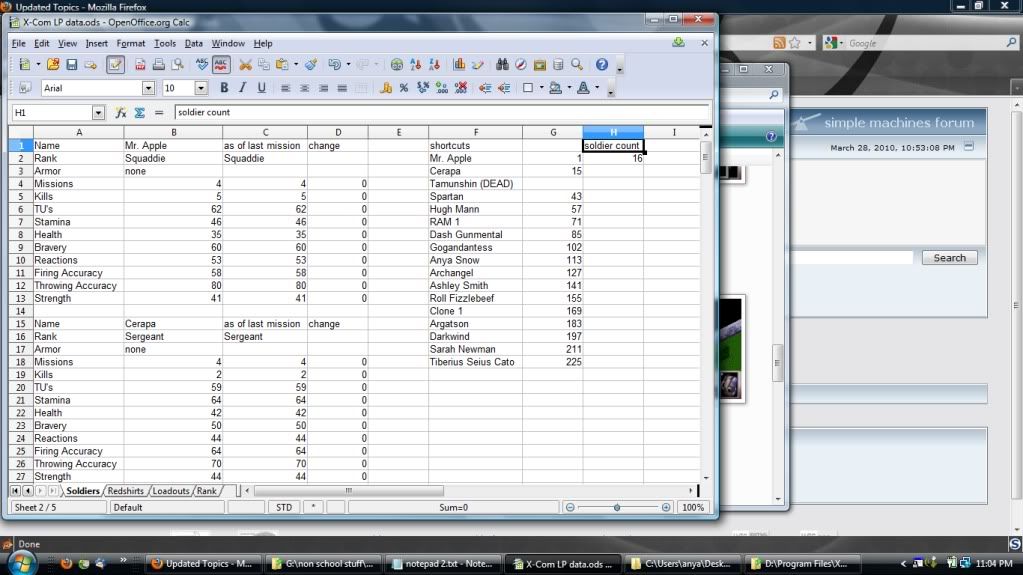
This tab is where I store every soldier's stats and update them when they return to base. This screen-shot only shows the first two soldiers but as you can see on the right, the last soldier's stat block starts at row 225. On this page I have put in a formula to tell me the difference between the old stats and the new stats. Using this formula allows me to quickly and easily make the little "stat changes" portion of my posts. On the far right I have put in a formula to count how many soldiers I have.
The next page is a little thing I created to make assigning redshirts to players somewhat less painful.
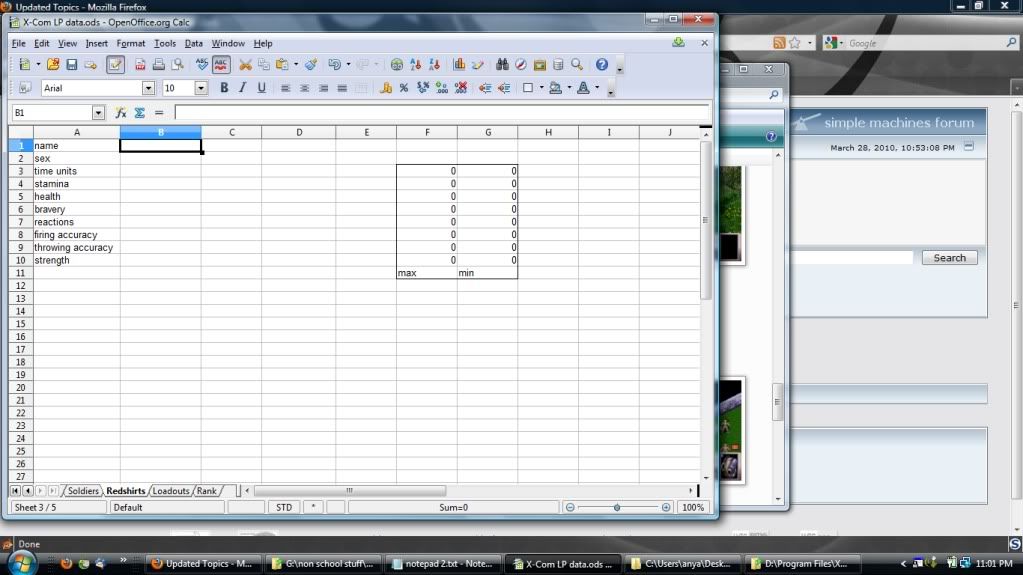
Well it isn't really that hard, but it makes it easier this way. When I recruit new redshirts, I put their redshirt name and stats along the proper headings. The box on the right is filled with two main formulas; one to display the highest of a stat and one to show the lowest of a stat (And I thought I'd never use that function haha). If someone says "I don't care about anything really but my character needs to be stone cold brave." then I can look at all the redshirts and determine which one has the most bravery without clicking once
like magic. Once I determine which redshirt best fits which player, I type the player's name in below the redshirt's stats and copy the stats over into the soldiers page.
This next page is more interesting I promise, it has
colors!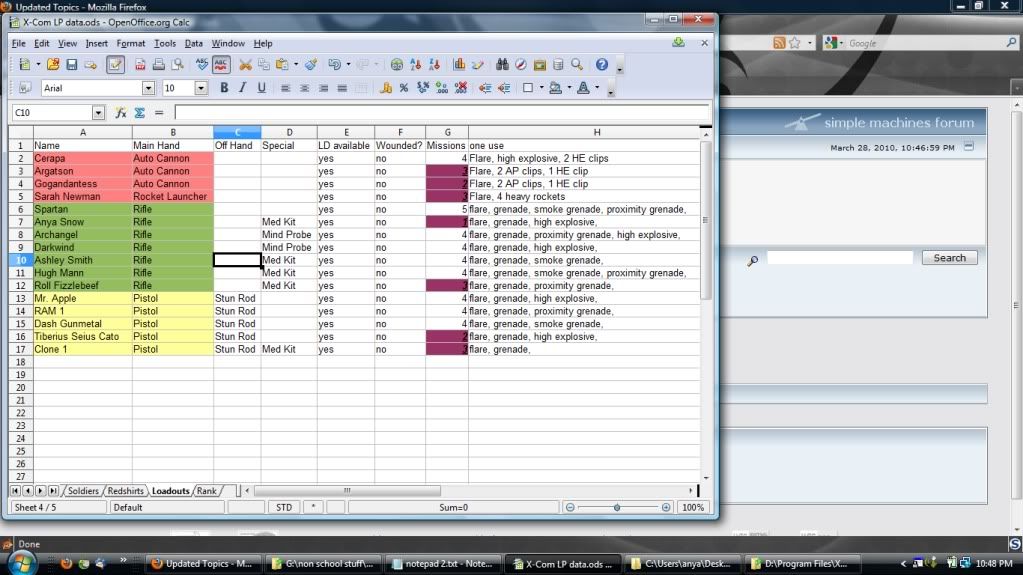
This page made me wish I had Microsoft Office sometimes. I have each soldier and their main weapon color coded on this page to reflect which archetype they are. Red for heavy weapons, green for general purpose and yellow for close quarters. LD available lets me know if I actually have the soldier's load-out on base. Wounded is self explanatory. If I had Microsoft Excel I could make these two fields highlight themselves when I type in no, or anything other than yes but Open Office has a badly implemented conditional format system boo. I did however get it to work for the missions heading. off screen to the right is a little spot where I have calculated the average amount of missions a soldier has been on. Under the missions heading I have the amount of missions each soldier has been on (updated when I update the soldiers tab). When the amount of missions a soldier has been on is under the average I prioritize getting them in on the next mission. After every mission I strip the Skyranger of it's cargo and soldiers. When I load a Skyranger up to do a mission I selects each row that contains a soldier I will send and can easily send the right amount of equipment. easier than having a "standard load-out" that I have to try and juggle.
And the last little page I made is really very short:
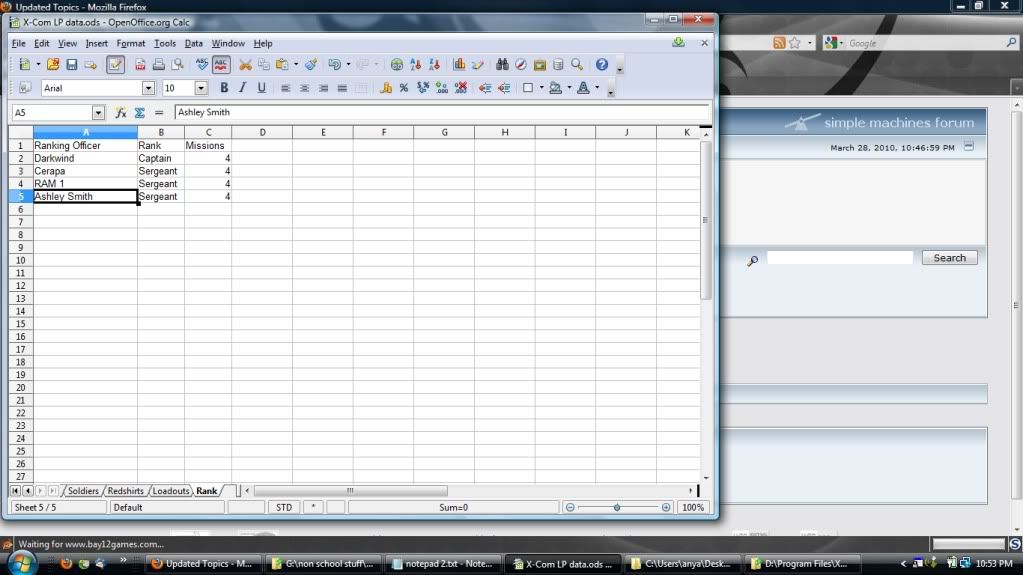
On this page I list ranking officers and the amount of missions they have been on. This helps me keep track of who holds important titles and which I should send on a mission. This also helps me to not send three or more ranking soldiers on the same mission.
With all that junk out of the way I can actually
play the game.

While I play the game I have a nice and thin notepad on the side that I alt tab to to type in notes whenever I do something interesting, or if something interesting happens. Sometimes I'll write something in my notes but when I go to write the post I decide that it happens a little differently. This usually just means I rearrange the chronicle order of things that don't chronologically rely on each other. XCOMUtil allows me to take screen captures by pressing Alt+F5, This is an awesome feature and has made this story possible. I would have gone crazy if I needed to paste into paint and save-as every time I do something.
After I'm done playing the game for a good section, I upload the pictures to photobucket.
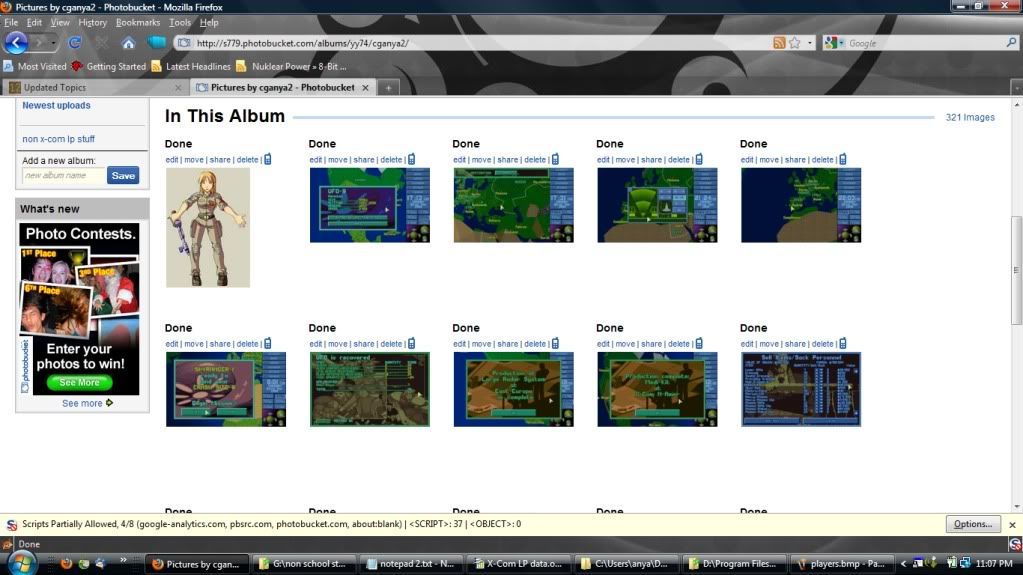
You may have noticed that I put the title "Done" on each picture. I do this as I write up my post when I add a picture to the post. This is so I don't do something stupid like insert the same picture again by accident. Crafty readers may notice that I have not hidden the things you need to view my photobucket account, You can stalk it to see if I'm working on an update or not. You'd see a picture retitled "Done" every few minutes.
When I sit down to write I find it much easier to write when I have something to listen to. I posted this link in the epic music thread but if you missed it, here it is.
http://dagobah.biz/flash/vip.swfThis leads to this:
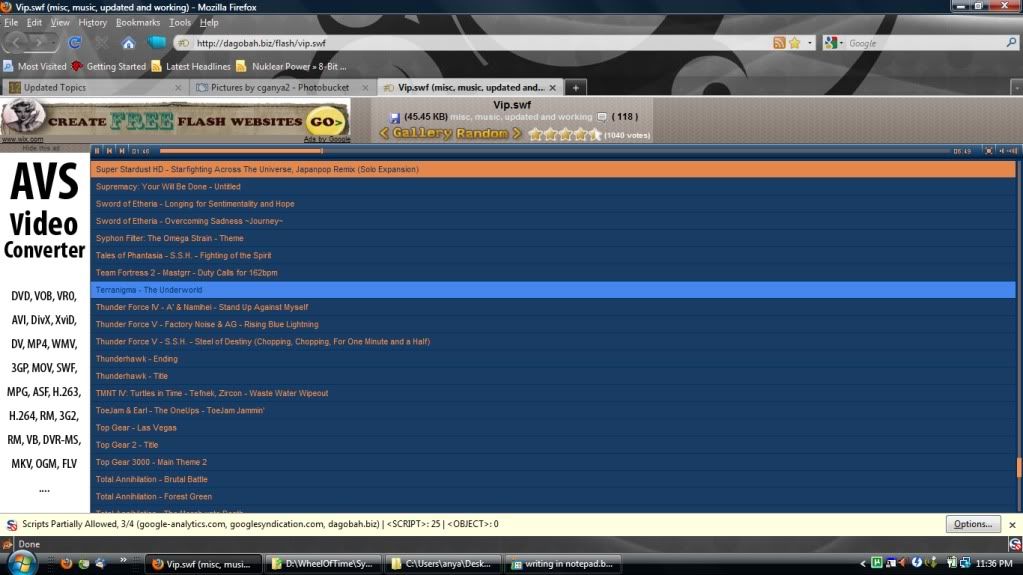
while it contains a few, quite grating, old 8-bit songs; it is filled with epic and awesome. All it is missing is this:
http://www.youtube.com/watch?v=e2Ma4BvMUwUAnd this (which I'm saving for the first snake-man terror mission that goes south):
http://www.youtube.com/watch?v=KSYYEDXaGo0And finally. I turn my crude notes and pictures into a rough story post using two notepads at once (I took epic duel-wield talents).
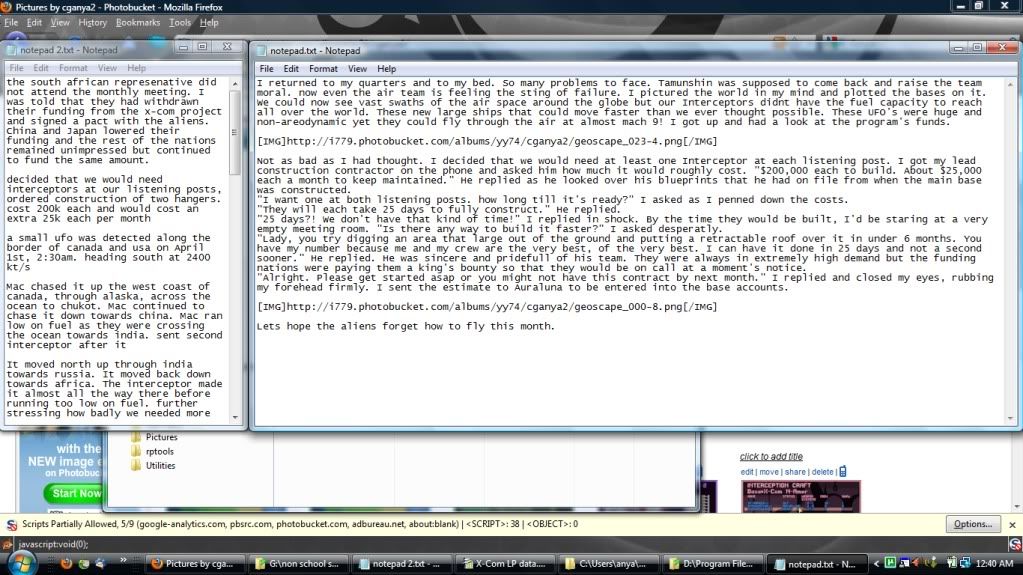
All that is left after typing the whole thing out in notepad (taking care to save every once in awhile) is to un-word-wrap it (important step), copy-paste it into the reply screen and spell check it.
And that's how I do it.

 Author
Topic: Anya's x-com LP - UPDATED! Augest 17th (Read 92765 times)
Author
Topic: Anya's x-com LP - UPDATED! Augest 17th (Read 92765 times)
