Hello ladies, gentlemen, and eldritch abominations! Welcome to another Let's Play, this time of the old Milton Bradley strategy game Fortress America!
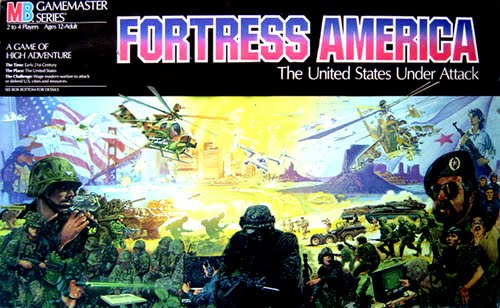
In Fortress America, players take on the roles of either the defenders of the United States or one of three separate attackers:
The Asian People's Alliance

The Central American Federation

Or the glorious Euro-Socialist Pact.

The APA attacks from the West Coast, the CAF attacks through Mexico, and the ESP attacks from the East Coast. Canada has decided to remain neutral and is selling maple syrup to all belligerents. The map looks like this:

The game will be played through VASSAL, using the latest version (downloadable
here) and version 1.0 of the Fortress America .vmod file (available
here). This game will use the original rules, not the updated ones, and they are on the Hasbro website
here. Multiplayer (should) be simple: we'll be doing it PBEM style.
Playing by Email
VASSAL games can be played by email, by exchanging log files of player moves. You can review the logs in
VASSAL to see the moves made by your opponents, and then log your own move and send it to your opponents.
To play by email,
I. Starting an email game:
1. In Module Manager, in the Module Library window, double-click the module you want to play. The
Welcome Wizard opens.
2. In the Welcome Wizard, under Select play mode, choose Start a new game offline, and then
follow the other Wizard steps as the module requires.
3. Click Finish. Your module now loads.
4. On the File menu, click Begin Logfile.
5. Execute your turn as usual. VASSAL records your moves and chat to an encrypted log.
6. When your turn is complete, click File > End Logfile.
7. Name and save the log file.
8. Email the log file to your opponent as an attachment, using your computer’s email client. (VASSAL
log files have the suffix .vlog.)
II. Reviewing an opponent’s email log:
1. When you receive your opponent’s email, save the attached log file to your system.
2. Launch VASSAL and then the module you are playing.
3. In the Welcome Wizard, under Select play mode, choose Load a Saved Game.
4. Under Load Saved Game, click Select and browse to the log file.
5. Click Next. If this is your first turn, you may be prompted for additional Wizard steps. Follow the
other steps as required. Otherwise, skip to step 6.
6. On the Toolbar, click the Step Through Logfile button, to review your opponent’s moves. Each
click of Step Through Logfile performs one move.
7. When complete, you are prompted to start a new log file. Click Yes.
8. Name and choose a location for the log file.
9. In the Comments window, enter any comments you wish about the log file. This comment will be
displayed in the Module Manager.
10. Take your turn as usual. VASSAL logs your moves and chat as you make them.
11. When done, click File > End Logfile. The logfile is saved.
12. Email the log file to your opponent as an attachment.
13. Each player repeats these steps until complete.
Email Play with More Than 2 Players:
If your email game includes 3 or more players, then you will need to
repeat steps 1-6 above for each player’s log as you receive it. Play back the logs in turn order, exiting the
module and restarting it after each log completes.
That's how we'll do that. E-mail the logfiles to
fortressamericabay12@gmail.com, and I'll put up dropbox links for the latest files. Now taking applications for the roles of all players. First come, first served. I am open to the idea of a multi-player "American High Command", so if that interests you, say so when you take your spot.
CURRENT PLAYERSUSA - mainiac
Euro-Socialist Pact - Xeron
NOTABLE HOUSE RULETo avoid the interruption of the play sequence, when attacking a territory, defending units will auto-prioritize their targets from strongest to weakest. Specifically, Bombers, Helicopters, Hovertanks, Mobile Units, Partisans, then Infantry.

 Author
Topic: Bay12 Plays Fortress America - Communists Need Players Badly (Read 9136 times)
Author
Topic: Bay12 Plays Fortress America - Communists Need Players Badly (Read 9136 times)
